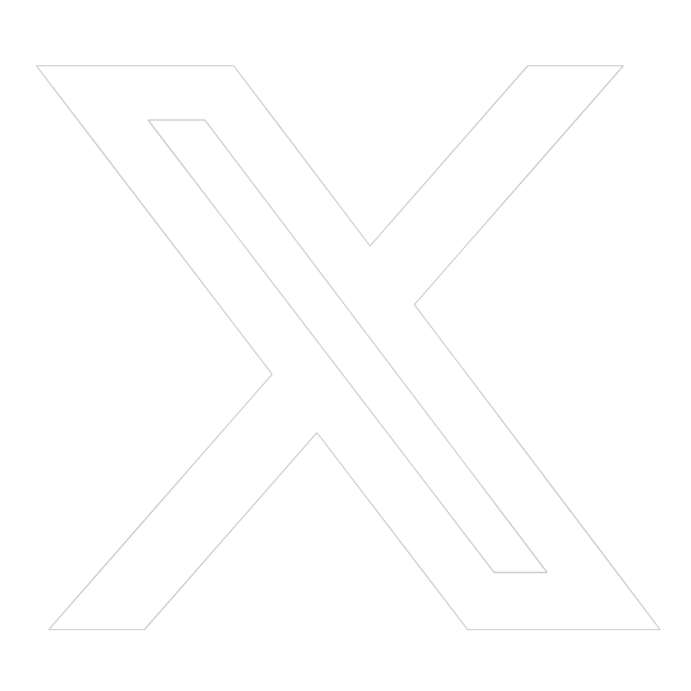Product update: fine-grained control of categorisation and classification
Every organisation has its own unique policies and approaches. And despite the fact that the recent white paper helps to impose at least some consistency of approach across the industry, that’s just as true in compliance as anywhere else.
To put that another way, one size doesn’t fit all. We hear from our customers, and indeed almost every operator we speak to, that the ability to customise almost everything about a product like ours is incredibly important. That is why we have always built in a way that allows ClearStake users to:
- Embed their own compliance policies within our platform in the form of customisable risk markers
- Show reports unique to both the individual AND the specific workflow they are within
- Drill down into the data to properly understand the detail when necessary, and
- Over-ride the platform when necessary, whilst ensuring the reasons for that decision are both transparent and recorded
With our latest release of the product, we’ve gone a little further again.
Re-categorisation
Effective categorisation (in other words, identifying what category of spend or income any given transaction lies within) is absolutely central to the success of any compliance solution based on the analysis of financial data. And we are extremely proud of what we believe it the best categorisation engine in the business.
But in some cases where there is ambiguity about precisely how a transaction should be categorised, we might make a call that your own team disagree with.
Fortunately, we now allow your team to over-ride ClearStake’s categorisation decisions, quickly and easily, directly from the dashboard. And better yet, we will automatically ‘learn’ every time this happens and apply the new categorisation to any open or future cases which include similar transactions. You only need to tell us once! Essentially, we let you guide us where necessary, and keep learning and improving over time to ensure optimal results first time in the future. Simple.
Custom definition of costs and income
Along similar lines, we now allow customers to define precisely which categories are included in committed and essential costs when calculating disposable income, and which income categories can be included when calculating total income.
As a brief reminder:
- Essential costs are those that are most of understand as being necessary to live. Food, electricity and other utility bills including phone, etc
- Committed costs are those that the customer has, in a real sense, ‘committed’ to. Loan repayments or mortgage payments are obvious examples.
The purpose of having two categories like this is to allow for sophisticated calculation of disposable income and what we might call ‘real’ disposable income: a simple, quick view of what an individual can really spend in any given month.
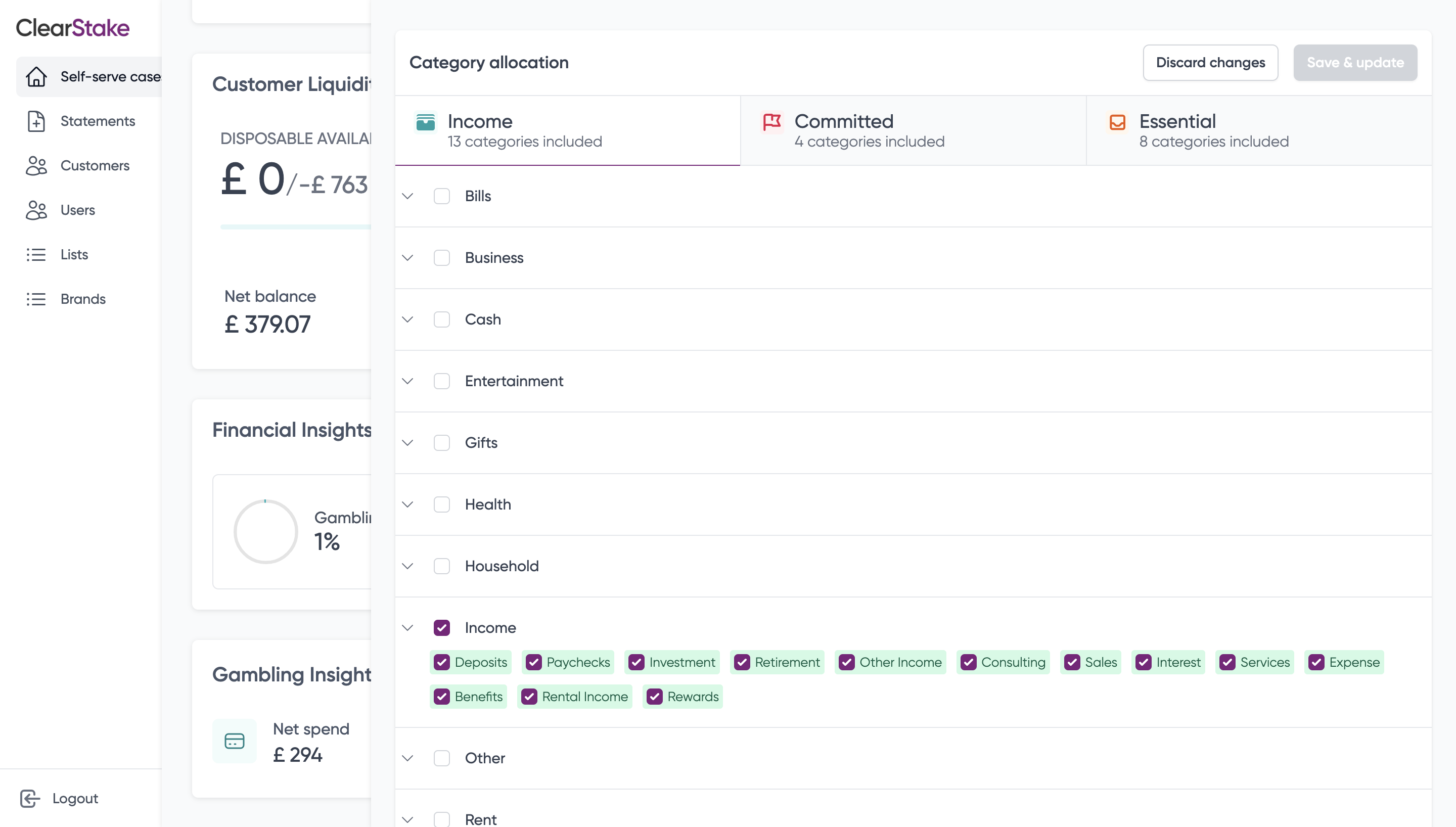
Up until now, we’ve automatically chosen which categories fall where. But now, our customers can decide for themselves precisely which spend categories are considered “essential” and “committed”, so that the results you see in ClearStake will always reflect your own take on the world. As an example, Deliveroo might often be classified as food and thus essential, but it is up to you if you want to put it in that essential category or remove it entirely. After all, many wouldn’t consider a takeaway food habit an ‘essential’ cost.
It is a similar story with income. Many operators only want to see regular monthly paychecks as income. Others are happy to include share dividends, for example, or even state benefits. Again, our latest update allows the customer themselves to define what income looks like, and have risk markers calculated on that basis. Particularly when checking source-of-funds this can be super helpful for approving lump sum transfers as income (from a legitimate source of course!)
In both instances, these classifications can be applied either globally or on a case-by-case basis, so you can over-rule global settings in individual cases where appropriate. Again, it’s all about giving your compliance team control.
If you’d like a demo of these new features (whether you are an existing customer or not), let us know. We’d be delighted to show them off!